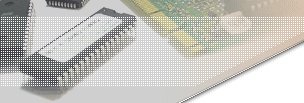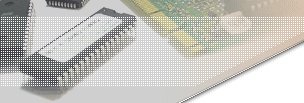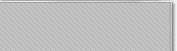| |
BootManage® Administrator Demo Version
The BootManage® Administrator Demo Version contains a demo license key for the administration of 2 client PCs and offers the same functionality as the retail version.
BootManage® Administrator Manual
The BootManage® Administrator Manual is the main source of information for the BootManage® Administrator.
The manual provides information about the installation, handling and extension of the BootManage® Administrator, and also acts as a reference manual.
Windows
PE 2005 Boot Image Creator
This BootManage Administrator Add-On tool allows
creating Windows PE 2005 boot images comfortably from a Windows GUI application.
Integration of bootix tools and scripts, a writeable ramdisk, third-party
network and mass storage drivers, as well as scripting and WMI components
is also supported.
Windows
PE 2.0 Boot Image Creator
This BootManage Administrator Add-On tool allows
creating Windows PE 2.0 boot images comfortably from a Windows GUI application.
Integration of bootix tools and scripts, a writeable ramdisk, third-party
drivers, as well as scripting and WMI packages is also
supported.
Windows
PE 3.0 Boot Image Creator
This BootManage Administrator Add-On tool allows
creating Windows PE 3.0 boot images comfortably from a Windows GUI application.
Integration of bootix tools and scripts, a writeable ramdisk, third-party
drivers, as well as scripting and WMI packages is also
supported.
BootManage® TCP/IP BOOT-PROM Simulation Disks
What is a TCP/IP BOOT-PROM Simulation Disk?
Using the TCP/IP BOOT-PROM Demo-Disks, one can easily simulate the operation of the TCP/IP BOOT-PROM. The TCP/IP BOOT-PROM Demo-Disks are bootable, so that they can be used to boot a client PC. After startup, a list is displayed from which you can select the TCP/IP BOOT-PROM type that matches your network adapter. Next, the chosen TCP/IP BOOT-PROM code is started in the same manner as a physical TCP/IP BOOT-PROM.
What am I allowed to do with a TCP/IP BOOT-PROM Simulation Disk?
The TCP/IP BOOT-PROM Demo-Disks may only be used for evaluation purposes to test the functionality of the TCP/IP BOOT-PROM. Using a TCP/IP BOOT-PROM Demo-Disk in a productive or commercial environment is explicitly prohibited and treated as a license violation. If you have questions regarding licensing, please send us an E-Mail.
What TCP/IP BOOT-PROM Simulation Disk do I need?
For every network adapter type, you must use the corresponding TCP/IP BOOT-PROM type. You only need the demo disk which holds the code for the network adapter type that you use. In case that your network adapter type is supported by more than one demo disk, please choose the demo disk with the highest number.
| Simulation Disk 1 ::: Supported Network Adapters / Chipsets |
3Com 3C503, 3C507, 3C509, 3C523, 3C579, 3C589, 3C590
Cabletron E21xx
DEC Etherworks II, EtherWorks III
ICL EtherTeam 16i
Interlan NI5210, NI6510, NI9210, EtherBlaster
Intel EtherExpress 16 FLASH
ISOLAN ISO4102
Microdyne EXOS105, EXOS205
Novell NE1000, NE2000, NE2100
Schneider & Koch SK-NET G16, MC2
SMC8013, SMC8216, SMC8416
Western Digital WD8003, WD8013
|
| Simulation Disk 2 ::: Supported Network Adapters / Chipsets |
3Com 3C509, 3C589, 3Com 3C900-TP, 3C900B-TP, 3Com 3C905, 3C905B
DEC DC21040, DC21041, DC21140, DC21143
SMC8416, SMC8432, SMC9332, SMC9432
Intel PRO/100B, 100B+, 100P
AMD PCnet, PCnet-FAST
Novell NE2000
RealTek RTL8029
|
| Simulation Disk 3 ::: Supported Network Adapters / Chipsets |
Intel Pro/100B, 100S
Intel iCH2 Chipset, 82559ER Chipset
3Com 3C905C, 3C905B-Combo, 3C905B-FX
RealTek RTL8139
AMD PCnet
SMC9432 EPIC100 (83C170, 171, 172)
SMC1211
|
How do I create a TCP/IP BOOT-PROM Demo-Disk?
Download the archive file demodskx.zip and unpack it to get the TCP/IP BOOT-PROM Demo-Disk image file demodskx.img. This image file is a sector-by-sector image of a diskette. To create a bootable diskette from the image file, you need a program which can write the contents of the image file sector-by-sector to a diskette. One such program, BPSHELL, ist included in the TCP/IP Utilities, which you can also download. Please note that BPSHELL works only on DOS! For other operating systems, there are different programs available which can create bootable diskettes from image files. Some of these programs are already included in the operating system distribution (e.g. the program dd on UNIX).
How do I create a TCP/IP BOOT-PROM Demo-Disk using BPSHELL?
Although BPSHELL is normally used to create boot image files that are then downloaded by the TCP/IP BOOT-PROM, it can also be used to create a bootable diskette from an image file. Please note that BPSHELL can only be used on DOS..
Start BPSHELL and select Restore to diskette from the BootImage menu. In the file select box that opens, enter the name of the image file demodskx.img and select OK. In the following dialog, choose the disk drive, insert a formatted disk and select OK. BPSHELL then creates a bootable TCP/IP BOOT-PROM Demo-Disk.
A detailed description of BPSHELL can be found in the TCP/IP BOOT-PROM User's Manual, which can also be downloaded.
How do I use the TCP/IP BOOT-PROM Demo-Disk?
Insert the TCP/IP BOOT-PROM Demo-Disk in the disk drive of a client PC and boot the PC from this disk. From the list that is displayed, choose the TCP/IP BOOT-PROM type that matches your network adapter type. The corresponding TCP/IP BOOT-PROM code starts up and behaves in the same manner as a physical TCP/IP BOOT-PROM would do.
Detailed information about configuring the boot servers and creating a boot image file are included in the TCP/IP BOOT-PROM User's Manual which can also be downloaded.
Please note that the TCP/IP BOOT-PROM Demo-Disk does not contain a file system; it can only be used to boot a client PC.
I still have questions or problems! Where can I get help?
The TCP/IP BOOT-PROM kann be used in various configurations and environments. In case of arising questions or problems, please consult the TCP/IP BOOT-PROM User's Manual and the additional information which is present in the support area of the bootix web server. It is helpful and recommended to follow the step-by-step examples which are included in the TCP/IP BOOT-PROM User's Manual. In case that your questions cannot be solved by these information sources, please write us an E-Mail.
BootManage® TCP/IP BOOT-PROM Utilities
The BootManage® TCP/IP BOOT-PROM Utilities are a collection of utility programs that work in combination with the TCP/IP BOOT-PROM.
BootManage® TCP/IP BOOT-PROM Manual
The BootManage® TCP/IP BOOT-PROM Manual is the main source of information for the BootManage® TCP/IP BOOT-PROM, the associated BootManage® Utilities, and also for the BootManage® BOOTP and TFTP Server.
The manual provides an introduction to remote boot and remote installation, step-by-step instructions for setting up a remote boot / installation environment, and also acts as a reference manual.
BPConfig Utility
BPConfig is a configuration program that can configure the startup behaviour of BootManage® TCP/IP BOOT-PROMs, if both the network adapter and the FLASH chip support this. We only deliver BPConfig to our direct customers on request.
BMPCScan Utility
BMPCScan allows the automatic hardware detection during the remote installation procedure, and is also contained within the BootManage® TCP/IP BOOT-PROM Utilities. The BMPCScan utility can also be used to identify the type of a network adapter respectively LanOnBoard chipset, in order to determine the correct BOOT-PROM TypeCode for this adapter / chipset.
BootManage® PXE PROM Demo-Version
We're sorry, but there is no such thing as a BootManage® PXE PROM simulation disk. If you want to request a demo version of the BootManage® PXE PROM, please contact us.
BootManage® BOOTP & TFTP Server
The BootManage® BOOTP & TFTP Server are available for various operating systems and hardware platforms. Should you need BootManage® BOOTP & TFTP Server for additional platforms / operating systems, please contact us.
BootManage® TFTP Server Manual
The BootManage® TFTP Server Manual is the main source of information for the BootManage® TFTP Server that is available for various operating systems. The manual provides an introduction to the TFTP protocol design and operation, and explains in detail the configuration of the BootManage® TFTP Server.
|