



 |
bootix ::: Problems & Solutions ::: PXE / DHCP / BOOTP / TFTP |
||
 |
 |
||
 |
|||
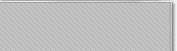 |
|||||||||
| |
|||||||||
|
|||||||||
"TFTP...." followed by "PXE-E35: TFTP read timeout" SYMPTOM When being started, the PXE client comes up with the PXE copyright message and completes the DHCP phase, but then displays: PXE-E35: TFTP read timeout Depending on the PXE client's system setup boot device list configuration, the PC then either stops or tries to boot from the next boot device in the system setup boot device list. CAUSE The "PXE-E35" error indicates that the PXE client succeeded in opening the TFTP connection, but then experienced a timeout somewhere during the file download operation, i.e. the next TFTP data packet was not received within the timeout limit. Possible causes for this problem are: 1. The network is overloaded or faulty RESOLUTION Since there is no "TFTP open timeout" or "Access violation" problem, we can be pretty sure that the TFTP server succeeded in locating, opening and accessing the requested file. However, something that happened during the TFTP transmission caused the TFTP server from sending the next packet within the timeout limit. Or, the TFTP server actually sent the packet, but it became lost on the way, so that the PXE client never received it. Check everything that might keep the TFTP reply from reaching the PXE client in proper time, e.g. an overloaded or faulty network, an overloaded TFTP server, etc. Also, the TFTP server might experience a problem during the transmission, e.g. a faulty sector of the accessed file. |