



 |
bootix ::: Problems & Solutions ::: PXE / DHCP / BOOTP / TFTP |
||
 |
 |
||
 |
|||
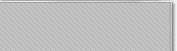 |
|||||||||
| |
|||||||||
|
|||||||||
"TFTP...." followed by "PXE-E3C: TFTP error - Access violation" SYMPTOM When being started, the PXE client comes up with the PXE copyright message and completes the DHCP phase, but then displays: TFTP.... After a while, the following error message is displayed: PXE-E3C: TFTP error - Access violation Depending on the PXE client's system setup boot device list configuration, the PC then either stops or tries to boot from the next boot device in the system setup boot device list. CAUSE The "PXE-E3C" error indicates that the TFTP server was able to locate the file that was requested by the PXE client, but then found that it does not have sufficient access rights to open the file and read its contents. RESOLUTION Check the context in which the TFTP service is running, and also check the access permissions of the requested file and the folder in which this file is located. Make sure the TFTP service has the permission to open the file and read its contents. It does not need to have write permissions. Also check the TFTP service logfile for error messages that may reveal more detailed information. |