



 |
bootix ::: Problems & Solutions ::: BootManage Administrator |
||
 |
 |
||
 |
|||
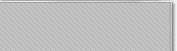 |
|||||||||
| |
|||||||||
|
|||||||||
Setup stops responding (hangs) during file copy SYMPTOM When using the BootManage Administrator to perform an unattended Windows installation via a DOS/Win98 boot image, Windows setup appears to stop responding while displaying the following message: Please wait while Setup copies files to your hard disk CAUSE This problem appears when the DOS/Win98 drive cache program, SMARTDRV.EXE, is not loaded prior to running the Windows setup processor, WINNT.EXE. Also, it appears when SMARTDRV.EXE is loaded with certain commandline switches. In these cases, Windows setup does not hang, but experiences a very long delay (up to several hours) before it continues. For detailed information, please see Microsoft Knowledge Base Article 296814 titled "Setup Stops Responding (Hangs) During File Copy". RESOLUTION On the BootManage Administrator installation server, locate the INSTALL.BAT in the Windows operating system's base directory. Open the INSTALL.BAT file with a text editor and make sure that SMARTDRV is loaded before the Windows setup processor, WINNT.EXE, is executed. We recommend to load SMARTDRV without any commandline parameters. Note that, when loading SMARTDRV without commandline switches, there is still a brief delay of approximately one minute when Windows setup displays "Please wait while Setup copies files to your hard disk". MORE INFORMATION See Microsoft Knowledge Base Article 296814 titled "Setup Stops Responding (Hangs) During File Copy". |