



 |
bootix ::: Problems & Solutions ::: BootManage Administrator |
||
 |
 |
||
 |
|||
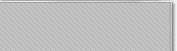 |
|||||||||
| |
|||||||||
|
|||||||||
"STOP: 0x0000007B" bluescreen error after Windows Setup restarts SYMPTOM When using the BootManage Administrator to perform an unattended Windows installation, the first phase (Copying Windows installation files to the target PC's local hard disk) completes successfully. But shortly after the target PC reboots, and the text mode portion of Windows Setup is executed from the local hard disk, the following bluescreen error message appears: STOP: 0x0000007B (0xF7A86640, 0xC0000034, 0x00000000, 0x00000000) Note that the values of the four parameters in brackets may vary and are not of primary importance. CAUSE There can be multiple causes for this problem. For details, please refer to Microsoft Knowledge Base Artircle 324103 titled "How to troubleshoot 'Stop 0x0000007B' errors in Windows XP". In the context of a BootManage Administrator driven unattended Windows installation, it is most likely that the problem is related to a missing, inappropriate or faulty third-party mass storage driver: 1. The Windows version does not contain a driver for the target system's mass storage host adapter. 2. An inappropriate or faulty third-party driver was added to the "textmode" part of the unattended Windows installation. 3. A third-party mass storage driver was added via "textmode", but the target PC's system disk requires the "standard" IDE driver. RESOLUTION You only need to add a third-party mass storage driver to an unattended Windows installation if the target PC's system disk (i.e. the hard disk that holds the OS's system partition) is attached to a mass storage host adapter (SCSI, SATA, SAS, RAID, etc) that is not natively supported by the Windows version you want to install. Note that when adding a third-party mass storage driver via "textmode", you prevent Windows Setup from using its "standard" IDE driver, so that the installation will fail on target systems that require the standard IDE driver during Windows installation. In order to resolve this problem, we recommend to add all required third-party mass storage drivers to the "textmode" portion of Windows setup, and also explicitly add the "standard" IDE driver by adding the following line to the [MassStorageDrivers] section of the "unattend.txt" file: "IDE CD-ROM (ATAPI 1.2)/PCI IDE Controller" = "RETAIL" MORE INFORMATION Microsoft Knowledge Base Article 324103 titled "How to troubleshoot 'Stop 0x0000007B' errors in Windows XP" Microsoft Knowledge Base Article 816299 titled "HOW TO: Create an Unattended Installation of Third-Party Mass Storage Drivers in Windows Server 2003" |