



 |
bootix ::: Problems & Solutions ::: BootManage Administrator |
||
 |
 |
||
 |
|||
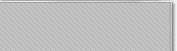 |
|||||||||
| |
|||||||||
|
|||||||||
"TFTP download failed" error message SYMPTOM When using Windows PE or BartPE boot images within the BootManage Administrator, immediately after downloading and executing the BootManage Administrator boot loader, the target PC displays the message "TFTP download failed". The TFTP server log reveals that there was an error while trying to access the file "NTLDR", but this file is present in the TFTP server's data directory (tftpboot). CAUSE The "TFTP download failed" message can have two possible causes: 1. The "NTLDR" file is not present in the TFTP data directory. 2. You did not define option 066 (the TFTP server's name or IP address) in your DHCP server configuration. RESOLUTION When using Windows PE or BartPE based boot images in the context of the BootManage Administrator, make sure that the corresponding support files are present in the TFTP data directory. For details, please refer to the BootManage Administrator User & Reference Manual. When using Windows PE or BartPE boot images, you must set DHCP option 066 to the IPaddress (or to the "resolvable" hostname) of the TFTP server. For DOS/Win98 based boot images, this is only necessary when DHCP and TFTP services are running on different machines. With Windows PE or BartPE boot images, DHCP option 066 must always be specified, even if the DHCP and TFTP services are running on the same machine. When using a Unix/Linux based (ISC) DHCP server, use the "next-server" option instead. |