



 |
bootix ::: Problems & Solutions ::: BootManage Administrator |
||
 |
 |
||
 |
|||
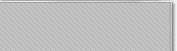 |
|||||||||
| |
|||||||||
|
|||||||||
The password is invalid for \\SERVER\SHARE SYMPTOM When using the BootManage Administrator to perform an unattended Windows installation via a DOS/Win98 boot image, the client displays the following error message when it tries to connect a network drive to the installation server: The password is invalid for \\SERVER\SHARE CAUSE This error message indicates that the client was not able to logon to the installation server in order to connect a network drive. Most likely, the logon credentials (username, password, workgroup or domain name) you specified in the BootManage Administrator do not match the credentials of the corresponding user account on the installation server respectively in the Windows Domain or Active Directory. Also, please check that the credentials do not contain invalid characters and match the requirements of the system that validates the logon request. Note that when using a DOS/Win98 boot image, a different logon mechanism (with different password restrictions) is used than when using a Windows PE boot image. So, you may find that, using the same credentials, you can successfully logon from a Windows PE, XP, or Server 2003 machine, whereas a logon attempt from a Windows 98 or DOS machine fails. RESOLUTION Check the logon credentials in the BootManage Administrator Installation Server properties (username, password, workgroup or domain name), and make sure that they match the credentials of a corresponding Windows user account. Make sure that the logon credentials satisfy the requirements of the system that validates the logon request, i.e. length restrictions, valid characters, etc.. In a workgroup environment, use the username, password and workgroup credentials. In a domain environment, use the username, password and domain credentials. Make sure that you always use the NetBIOS domain name (max. 15 characters), even in a Windows Active Directory environment. When using a DOS/Win98 boot image, make sure that the LAN Manager (LM) authentication method can be used, i.e. that the system that validates the logon request supports this method. MORE INFORMATION See Microsoft Knowledge Base Article 299656 titled "How to prevent Windows from storing a LAN manager hash of your password in Active Directory and local SAM databases". |