



 |
bootix ::: Problems & Solutions ::: BootManage Administrator |
||
 |
 |
||
 |
|||
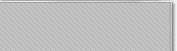 |
|||||||||
| |
|||||||||
|
|||||||||
| Windows could not start because the following file is missing or corrupt - NTOSKRNL32.EXE SYMPTOM When using the BootManage Administrator to perform an unattended Windows installation, the first phase (Copying Windows installation files to the target PC's local hard disk) completes successfully. But when the target PC reboots, the following error message is displayed: Windows could not start because the following file is missing or corrupt: CAUSE There are multiple possible causes for this problem which are not directly related to the BootManage Administrator. For details, see Microsoft Knowledge Base Article 124550 titled "Windows NT could not start ... Ntoskrnl.exe error message". Should this error appear on an HP Compaq dx2200 Microtower PC, please read HP Support document c00746649 titled "HP Compaq dx2200 may hang during remote image deployment". RESOLUTION As there are multiple possible causes for this problem, one must first identify the cause that is responsible for the problem in the actual environment. In most cases, when the cause has been identified, the corresponding resolution is obvious. On HP Compaq dx2200 Microtower PCs, thid problem can be resolved by a BIOS update as described in HP Support document c00746649 titled "HP Compaq dx2200 may hang during remote image deployment". MORE INFORMATION Microsoft Knowledge Base Article 124550 titled "Windows NT could not start ... Ntoskrnl.exe error message". HP Support document c00746649 titled "HP Compaq dx2200 may hang during remote image deployment". |