



 |
bootix
::: Problems & Solutions ::: Windows Unattended Installation |
||
 |
 |
||
 |
|||
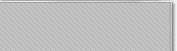 |
|||||||||
| |
|||||||||
|
|||||||||
Regional Settings do not work during Windows XP x64 MUI Pack installation SYMPTOM When installing the MUI Pack for Windows XP x64 via MUISETUP.EXE, it is not possible to preselect the desired regional settings. CAUSE During the Windows XP x64 base installation, regional settings from the unattend.txt file are applied, but the subsequent MUI Pack installation reverts these settings. RESOLUTION Add the commandline switch "/copysource:lang" to the "winnt32.exe" unattended installation setup. Also, after the MUI Pack has been installed, execute the following command to reapply the regional settings that have already been defined in the unattend.txt file: rundll32 shell32,Control_RunDLL intl.cpl,,/f:"path_to_unattend.txt" A sample RegionalSettings section from an unattend.txt file may look like this: [RegionalSettings] |