



 |
bootix
::: FAQ ::: Network Boot |
||
 |
 |
||
 |
|||
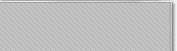 |
|||||||||
| |
|||||||||
|
|||||||||
FAQ ::: Network Boot Here, you find network boot related questions and answers. Questions 1. What exactly
is "Network Boot"? Answers 1. What exactly is "Network Boot"? The term "Network Boot" describes the process of booting a computer (desktop, laptop, or server) from a network server. For this, the computer must be equipped with a network boot code, such as the TCP/IP BOOT-PROM or PXE PROM code. This method can be used to provide diskless computers with a network-booted operating system, and so turn them into "Thin Clients". Also, it is used for unattended installation purposes, where a "helper operating system" is booted over the network, and serves as a platform for the operating system installer. More, this method can be used in emergency boot scenarios, where an emergency operating system is booted over the network in order to perform maintenance activities, such as an offline virus scan, a firmware update, etc. Back to FAQ overview 2. What protocols are commonly used for network booting? For network booting, the commonly used protocols are PXE, DHCP, BOOTP, and TFTP. In modern desktops, laptops and servers with LAN-On-Motherboard chipsets, you will most likely find that these machines are already equipped with a PXE network boot code. Back to FAQ overview 3. What is the difference between PXE, DHCP, BOOTP and TFTP? BOOTP (BOOTstrap Protocol) is a standardized, vendor independent protocol that allows a booting machine to obtain an IP address and additional configuration parameters over the network from a BOOTP Server. This can also contain the name and location of a network boot file, also called boot image. DHCP (Dynamic Host Configuration Protocol) is the successor to BOOTP, adds dynamic IP address assignment, the concept of "IP leases" and other enhancements. TFTP (Trivial File Transfer Protocol) is a standardized, vendor independent protocol that allows a booting machine to download its network boot file from a TFTP Server. PXE (Preboot eXecution Environment) is an industry standard protocol that builds on top of DHCP and TFTP in order to implement a common network boot method, and also provides a "network Boot API" that can be used by the downloaded network boot file in order to perform additional network boot related functions. Back to FAQ overview 4. How can I enable my desktops, laptops and servers for network boot? If your machines are already equipped with a network boot code, activate this code in the computer's system setup. For machines that do not ship with a network boot code, bootix provides add-on network boot code that can be delivered as physical PROMs, programmed into an existing FLASH memory device, and also integrated into the machines's System BIOS. Back to FAQ overview 5. What operating systems can be booted over the network? You can boot different DOS versions, Windows 98, Windows PE 2005 (x86 and x64), Windows PE 2.0 (x86 and x64), BartPE and Linux images over the network. Also, it is possible to boot additional custom operating systems. Back to FAQ overview 6. What operating systems are required on the server side? On the server side, there is no specific operating system needed. The only requirements are that the server "speaks" TCP/IP, and hosts services for the corresponding protocols, e.g. a DHCP and a TFTP service. Back to FAQ overview 7. What services are required on the network boot server? You need a DHCP (or BOOTP) and also a TFTP service on the network boot server. These services can run either on the same server, or on different servers. Back to FAQ overview 8. What hardware architectures are supported? On the server side, the hardware architecture is not relevant, as long as it can host the above mentioned network boot services. On the side of the network booting machine, all Intel x86 compatible architectures are supported, including 64-Bit x64 architectures. Back to FAQ overview 9. Which network adapters are supported? Basically, all network adapters can be enabled for network boot, as long as they have a means of storing the network boot code, i.e. an empty boot prom socket in which a boot prom can be inserted, or an on-board FLASH device that can be programmed with a network boot code. For LANOnBoard machines, an Add-On boot code can be integrated in the System BIOS. See the list of supported network adapters and chipsets to find out if your specific adapter or chipset is supported by bootix. Back to FAQ overview 10. What do I have to consider in routed networks, VLANs, WANs, etc? Basically, it is no problem to perform network booting across VLANs, routers and even WANs. The DHCP, BOOTP and PXE protocols operate broadcast-based and need special support (IP helper addresses, DHCP/BOOTP forwarders, etc.) when booting should occur across subnet (broadcast domain) boundaries. TFTP is not broadcast-based and can transparently be used in routed environments. However, for performance reasons, it is recommended to use local TFTP servers. Back to FAQ overview 11. Can I network boot multiple machines simultaneously? During the DHCP or BOOTP phase, only very few packets are exchanged between the booting machine and the boot server, so that these protocols normally do not affect the overall performance. TFTP, however, is responsible for transferring the entire boot file from the TFTP server to the booting machine. Here, the performance depends on multiple factors, mainly boot file size, network speed, TFTP server performance, and of course the number of simultaneously booting machines. Back to FAQ overview |